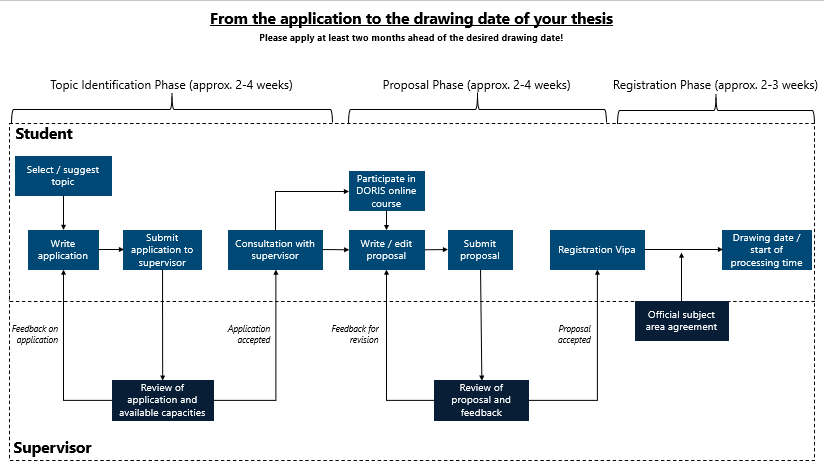Topic Selection
Finding a topic
Theses are awarded in the fields of digital transformation and business informatics. In addition to a range of topics offered by the chair, you can also choose your own topics. As a general rule, our chair only deals with issues of academic interest and relevance. Consequently, there are two procedures for the initial topic selection:
Self-defined topic
In this option, you develop your own topic proposals. A thematic reference to the research areas of the chair must be given. When applying with a self-defined topic, the following three points in particular should be outlined in your application:
- The main topic of your work
- Possible research question (what questions do you want to answer with your work?)
- Possible methodology and approach (how do you want to answer the questions?)
Specified topic
You can also decide to have a topic specified. These topics generally originate from the research interests of the respective supervisor. Information on current topics can be found here.
Application
Once you have found a topic, please apply to the respective supervisor. If you have your own topic suggestions, please apply to Luisa Barton .
Please apply to us at least two months before the date you would like to be drawn!
Your complete application documents should include
- Short curriculum vitae
- Extract of your achievements in the current study period
- Detailed letter of motivation
- If you have proposed your own topic: brief description of the topic (see procedure "Self-defined topic")
Please send the complete documents to the respective supervisor of your chosen topic.
We will then check both your application documents and our supervision capacities and you will receive prompt feedback.
As soon as your application has been accepted, you will discuss your topic in detail with your supervisor and move on to the "proposal phase".
Proposal
First, you discuss the topic with your supervisor. You begin by attending the thesis colloquium (more on this below) and at the same time start preparing a proposal. This should include the following points:
- Title
- Motivation of the research problem and the research question
- Summary of the background literature
- Planned research method
- Overview/concept of the thesis
- First literature list
- Planning of the procedure with milestones
You can find a format template for the proposal as a Word template here.
After submitting the synopsis, you will receive feedback from your supervisor. If necessary, the proposal will then be revised or you will be admitted directly to the final thesis and can register for the next issue date at the examinations office.
ManTIS online course
In the proposal phase, in addition to writing your proposal. You must also attend and complete the ManTIS (Methods and Theories in Information Systems) online course. The aim of the course is to provide an overview of various research methods in the field of information systems and to teach you how to approach scientific work.
The course is provided via Moodle and will be made available to you by your supervisor.
After successfully completing the course and having your proposal accepted, you will reach the "registration phase".
Registration Vipa
You can now register with the examinations office for your desired date for the final thesis. Please note the information and deadlines published on the homepage of the examinations office.
Subject area agreement
Once you have successfully registered your thesis with the examinations office, you must officially agree on a topic with your supervisor at least one week before the desired deadline. To do this, you arrange a suitable date with your supervisor and again determine the topic, the framework, and the processing time of your thesis in detail.
Processing time
Bachelor's degree programs: 10 weeks (PO 2013)
Master's degree programs: 6 months, except Business Education 15 weeks (PO 2014)
If your degree program is subject to examination regulations other than those specified, please refer to the examination regulations applicable to you for the processing time.
Bearbeitungszeit
Bachelorstudiengänge: 10 Wochen (PO 2013)
Masterstudiengänge: 6 Monate, außer Wirtschaftspädagogik 15 Wochen (PO 2014)
Falls für Ihren Studiengang eine andere als die angegebene Prüfungsordnung gilt, entnehmen Sie bitte die Bearbeitungszeit aus der für Sie gültigen Prüfungsordnung.
Issue Date
You will officially receive your thesis topic and further information from the examinations office on the specified issue date. Your processing time begins at the same time. Please also note the information on the issue dates on the homepage of the examination office.