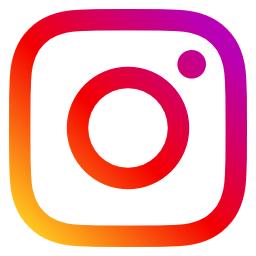Career portal
Post job vacancies, publish details about upcoming recruitment events or market your company to potential future employees.

Are you looking for talented graduates, trainees, interns or students to work in your company? Then take a look at what Saarland University has to offer. Saarland University partners with JobTeaser to offer students and graduates a platform where they can search for job offers and upcoming recruitment events as well as learn more about the companies and organizations that are looking to hire.
To make use of this free service, all you need to do is create an account for your company. You can either create a recruiter account, where you can publish job vacancies, or you can set up a company profile account that allows you to post details about your recruitment events and provide job seekers with more information about your business and its activities.
Any information published on Saarland University's career portal must meet our quality criteria. Please note that when you register to use the career portal, you will enter into a no-cost contract with our partner JobTeaser SA (19 Rue Blanche, 75009 Paris, France). Your attention is also drawn to JobTeaser’s terms and conditions of use and its privacy policy.
Job vacancies
If you’re looking for qualified candidates to fill graduate-level openings or you're offering work placements or internships, paid jobs for students or in-house projects for final-year undergraduates, then post your ads here.
Creating a recruiter account on our career portal will give you direct access to students and graduates at Saarland University who are looking for relevant practical experience or graduate employment opportunities. With a recruiter account you can:
- create and update job postings
- manage applications
Posting job vacancies on the career portal is free of charge. Before being published, all job ads are checked to see that they meet our quality criteria.
Company profiles
By creating a company profile account you can provide details about your company or organization, its activities and its recruitment events.
Would you like to have your own space to showcase your company or organization in detail? Or perhaps you offer regular recruitment events that would interest Saarland University students and graduates? Setting up a company profile account is an ideal way to promote your company or organization and its activities. With a company profile account you can:
- showcase your company or organization in detail
- create and update job postings
- create and update event postings
- manage applications
Publishing a detailed company profile on our career portal, posting job vacancies or information on recruitment events are all free of charge. Before publication, all information is checked to see that it meets our quality criteria.
General questions
By opening a recruiter account you can post and update job offers as well as manage the applications received. Setting up a company profile account gives you all of the features of a recruiter account plus the space to publish a comprehensive profile of your company or organization as well as information on any upcoming recruitment events.
Important note: It is not possible to have both a recruiter account and a company profile account with the same email address or to combine them. If you are unsure which type of account to start with, we recommend that you begin with a recruiter account.
The list of industries and sectors currently has more than 40 entries. To keep the list readable, a more detailed level of classification has not been provided. If you can't find the exact industry or sector that your company or organization works in, please select the list entry that is most similar.
Your company already has a paid subscription to use JobTeaser services:
In this case, no action is required on your part and your company’s job offers, recruitment events and the company profile have already been published on the Saarland University career portal via the JobTeaser network. If you have any questions, please contact the person in charge of your company's JobTeaser account.
You already have access data for a JobTeaser-hosted career centre of another university:
Please create a separate recruiter account or company profile account for the career portal maintained by Saarland University’s Career Center. Your access data is specific to the selected higher education institution and can therefore only be used for that institution. If you try to log in using the access data of another university, you will receive an error message.
It is not possible to have both a recruiter account and a company profile account with the same email address or to combine them. If you want to switch from a recruiter to a company profile account, you will need to delete your recruiter account first (see below). You can then create a company profile account for your company or organization. Note that once you have deleted your recruiter account, you will no longer be able to access archived job postings. An alternative approach is to create a company profile account using a different email address.
Recruiter account:
You can delete a recruiter account yourself in just a few clicks. First log into your recruiter account and make sure that you have no currently active job postings. Then click on your name in the top right corner of the screen to open the context menu. Select 'Edit my profile'. Scroll to the bottom of the page and click on the red link 'Delete my recruiter account'.
Company profile account:
It is not currently possible for users to delete their company profile account by themselves. If you want to delete your company profile account, please first check that you don't have any currently active job postings and then send us an email to .
Questions about job offers on the career portal
To post a job vacancy on the Career Center's career portal, you will need to have opened a recruiter account or a company profile account (both free of charge). The differences between the two types of account are explained above on this page, where you will also find instructions on how to create an account and links to relevant areas of the career portal.
To help you find the most suitable job offers, you can use the keywords to filter your search results. The keywords are defined by Saarland University's Career Center and are added to the job posting when the ad is approved for publication.
Saarland University has a large number of international students, some of whom do not speak a lot of German. To make it easier for them to find suitable job offers and to encourage them to apply, recruiters can themselves add the No German required tag when they initially create the job posting.
Job offers with no direct relevance to students, graduates or university study can be posted on the Studierendenwerk's online notice board by clicking the 'Add your announcement' button.
Questions about recruitment events
If you want to post information about an upcoming recruitment event, you will need to open a company profile account. If you have only been using a recruiter account up until now, you will need to change your account type (please see the instructions above). To announce a recruitment event, please log in to the company profile section of the career portal using the login details for your company profile account and then click on 'Events' to begin creating your event posting. Please make sure that the content of your post meets the quality criteria for information published on the career portal.
If you only want to post an announcement about a recruitment event on our career portal, you'll first need to create a company profile account for the company/organization hosting the event. You do not need to provide a full company profile if you're only posting information on a recruitment event, as the profile will not actually be visible to students in this case. However, you will need to provide all of the mandatory information (name of the company/organization, industry/sector, brief description, type of company and logo). Once you have entered the mandatory information, you can publish your recruitment event under 'Events'. Please make sure that the content of your post meets the quality criteria for information published on the career portal.
Important note: Once you have created your first event, please send us an email to so that we can activate it. Email notification is not required for any subsequent event postings.
Answers to numerous other questions, including how to use the career portal, can be found in the JobTeaser Help Center. You will find a lot of additional information in the help section of the JobTeaser Help Center. If you can't find the answer you're looking for or if you need some advice or assistance, feel free to contact us by email or phone.